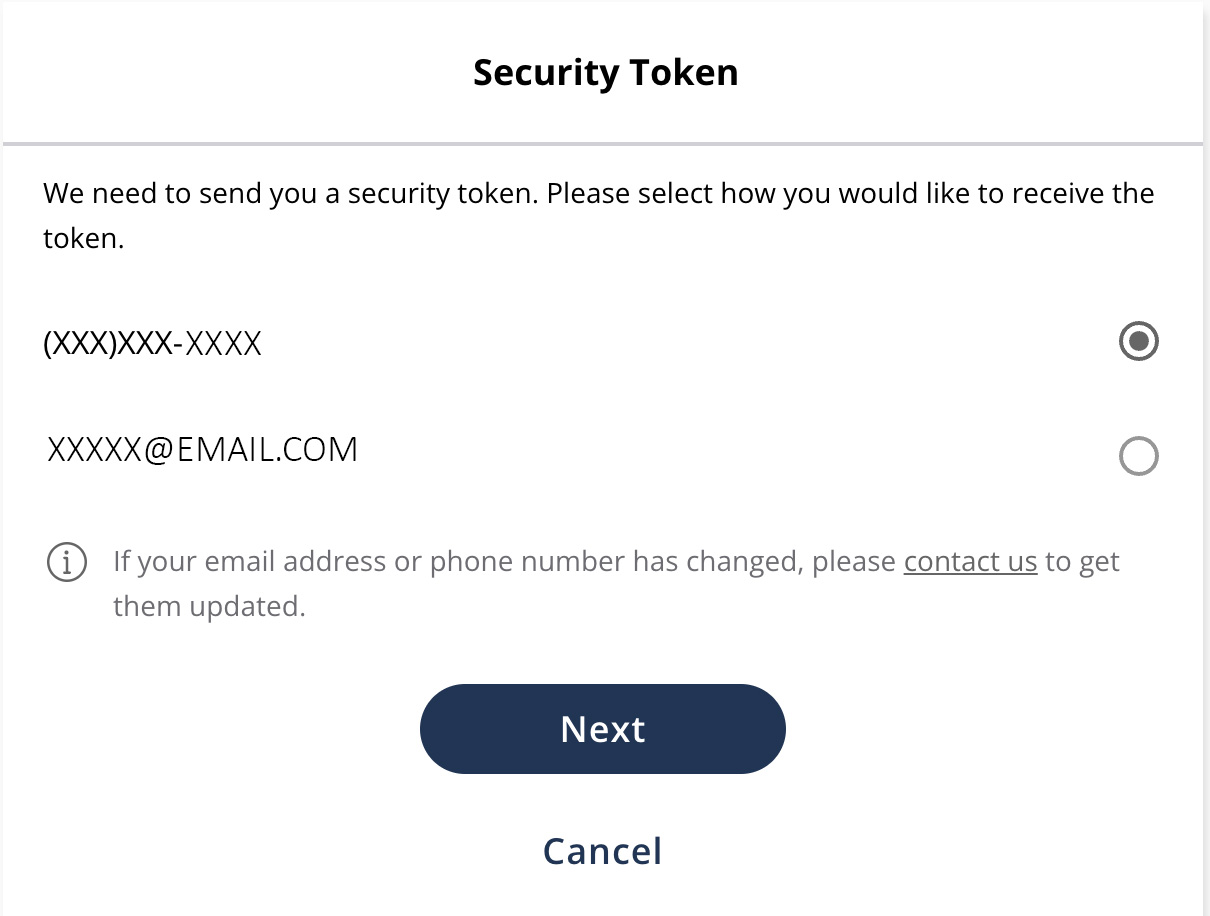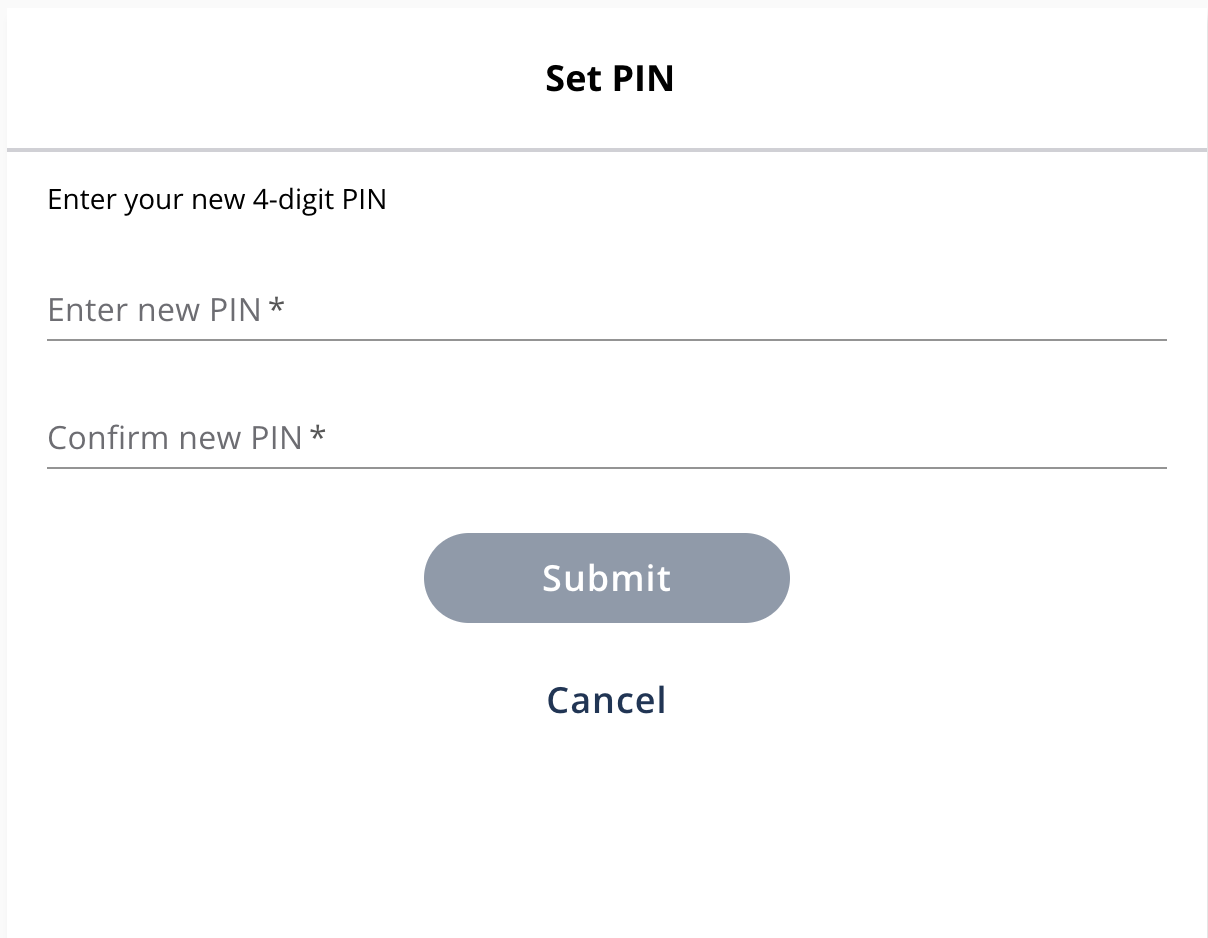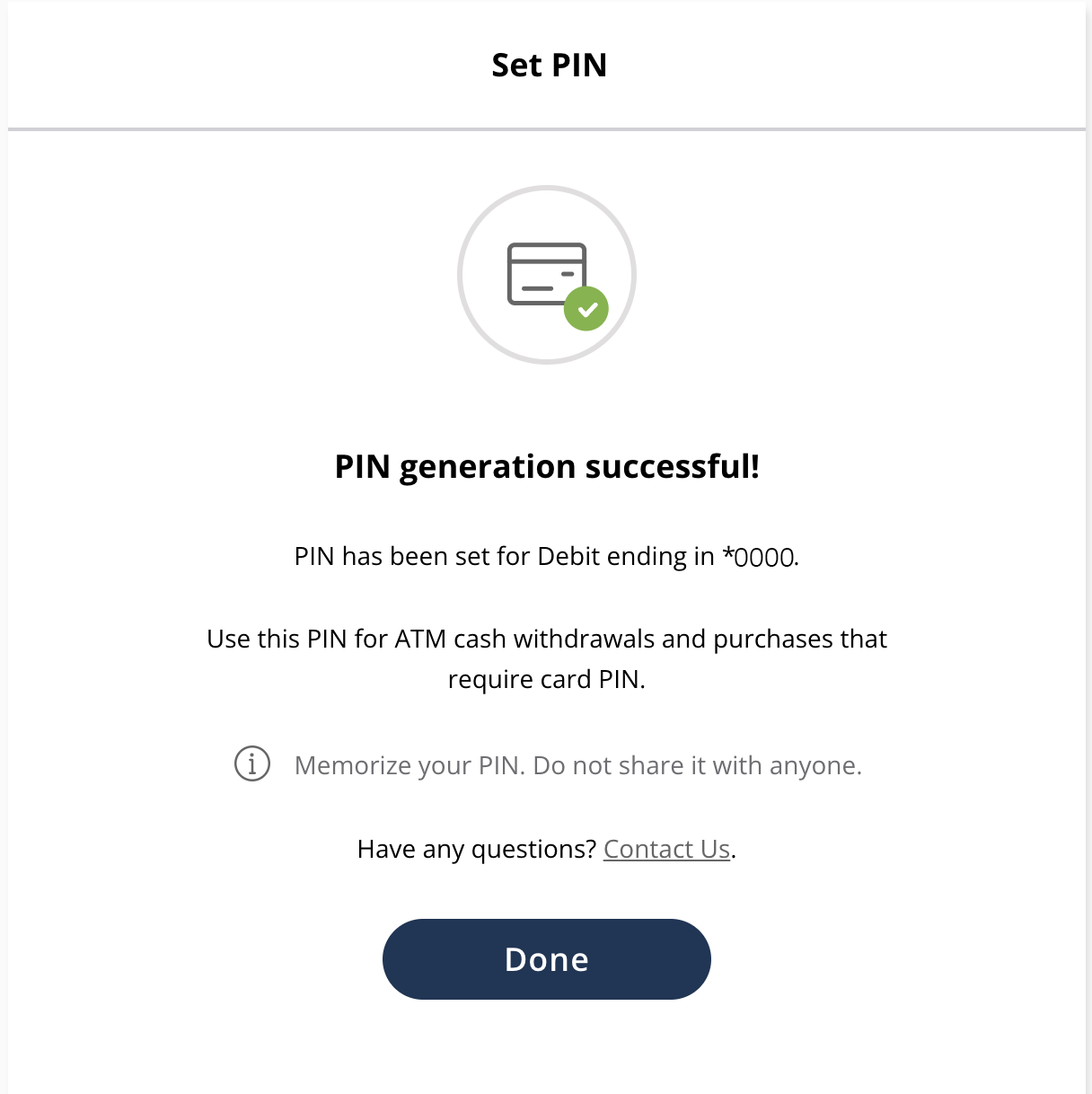Pin Reset
Need to reset your ATM or debit card personal identification number (PIN)?
You can change your PIN through Online Banking or our Mobile Banking app, or you can call our customer service number.
To reset your PIN in Online Banking:
- Log into Online Banking
- Under the Account Services drop-down menu, select “Debit Cards”
- On the left menu, under Mange Card, select “Set Pin”
- Select whether you would like to receive a security token by text or email and click “Next”
- Type in the 6-digit security token you received by text or email and click “Next”
- Enter the new 4-digit pin you wish to use for your debit card. Confirm the new pin by entering it a second time, and press “Submit”
- You should see a “PIN generation successful!” screen. Select “Done.” You can now use your new PIN with your card.
To reset your PIN by phone:
- Call 800-800-1577
- Select “Activate a debit card or set a PIN”
- Verify your card information through the automated prompts
Note: You must call from the phone number attached to the card profile. If you are not able to complete the pin reset by phone, you can also come to one of our branches.