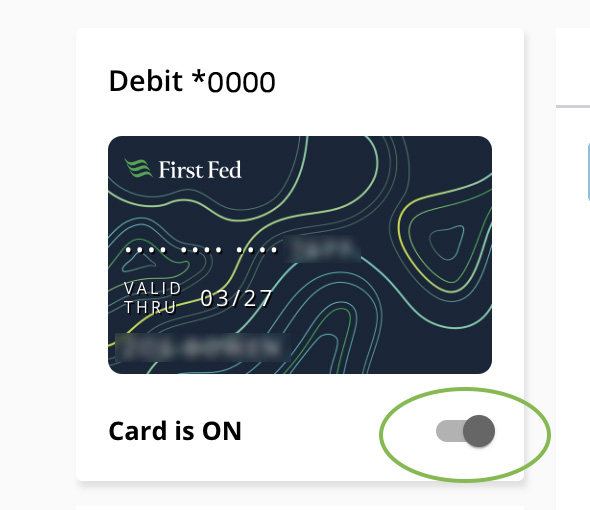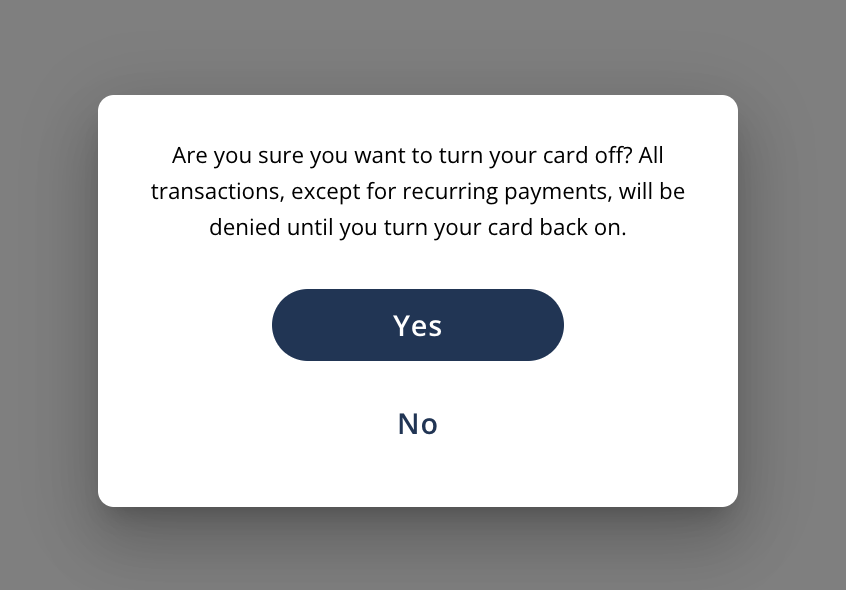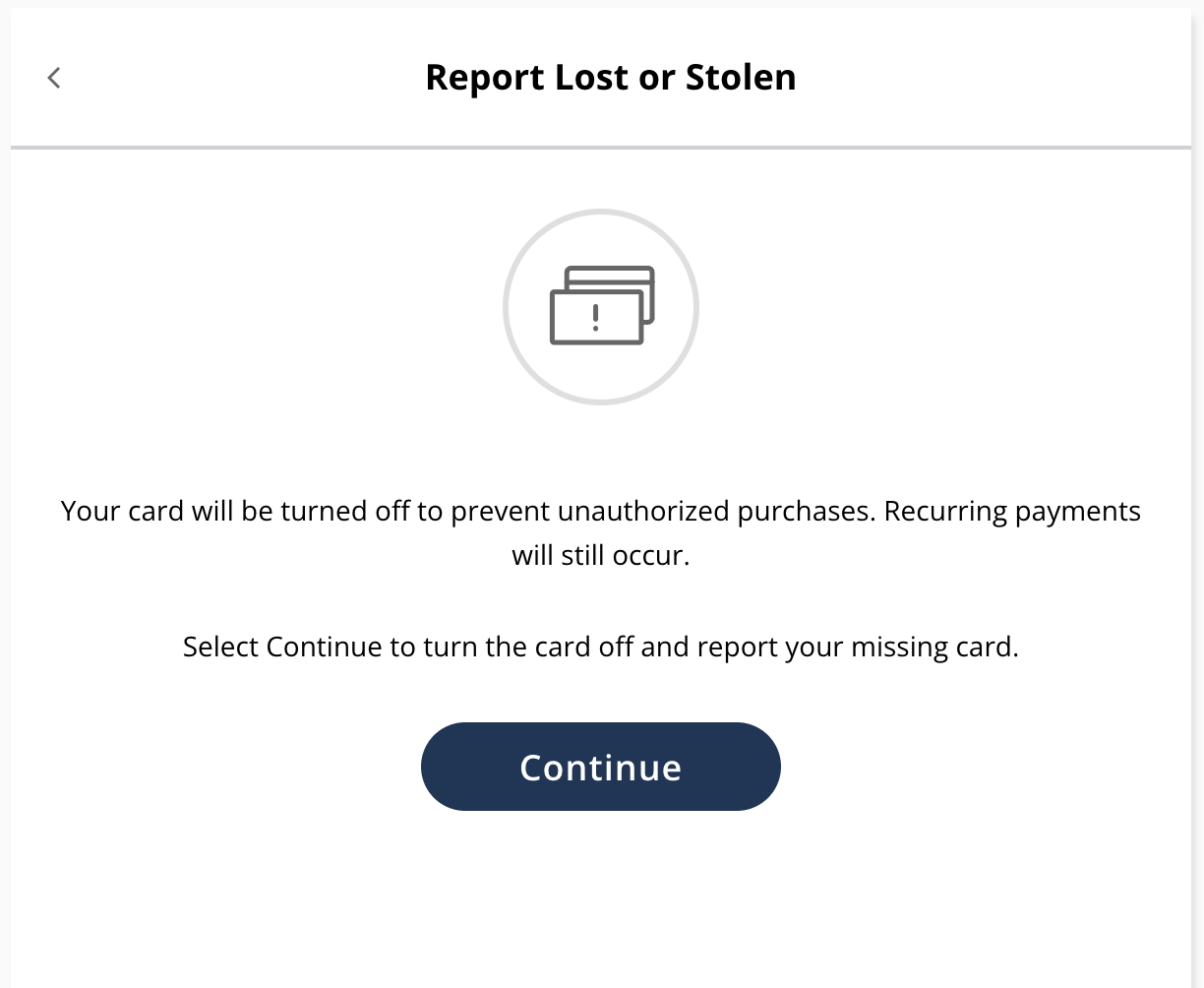Lost or Stolen Cards
If you lose your card or see suspicious activity, you can turn your card off and report it “lost or stolen” to prevent further transactions:
To turn off your card:
- Log into Online Banking
- Under the Account Services drop-down menu, select “Debit Cards”
- Under the card image, if your card is turned on it will say “Card is ON.” Toggle the switch to turn your card OFF.
- A pop-up will appear asking if you are sure you want to turn off your card. Select “Yes” to complete the process. This will prevent your card from being used for any new transactions until you reactivate it. Previously established recurring payments will still be processed.
- You can toggle the switch back to on to reactivate your card if you find it again.
To report a card lost or stolen:
- Log into Online Banking
- Under the Account Services drop-down menu, select “Debit Cards”
- On the left menu, under Mange Card, select “Report Lost or Stolen”
- Select “Continue” to report your card lost or stolen. This will turn off your card to prevent unauthorized purchases, but it will not stop previously established reoccurring payments to your account.
You can call any time to report a card lost or stolen with our 24-hour service. Call our customer service number at 800-800-1577 and choose “lost or stolen card” from the menu.
Our after-hours customer service can review recent transactions for fraud, and permanently shut down your card at your request. If you permanently shut down your card you will need to have a new card with a new number sent to you. To get a new card sent out, call Customer Service or visit a branch during business hours.