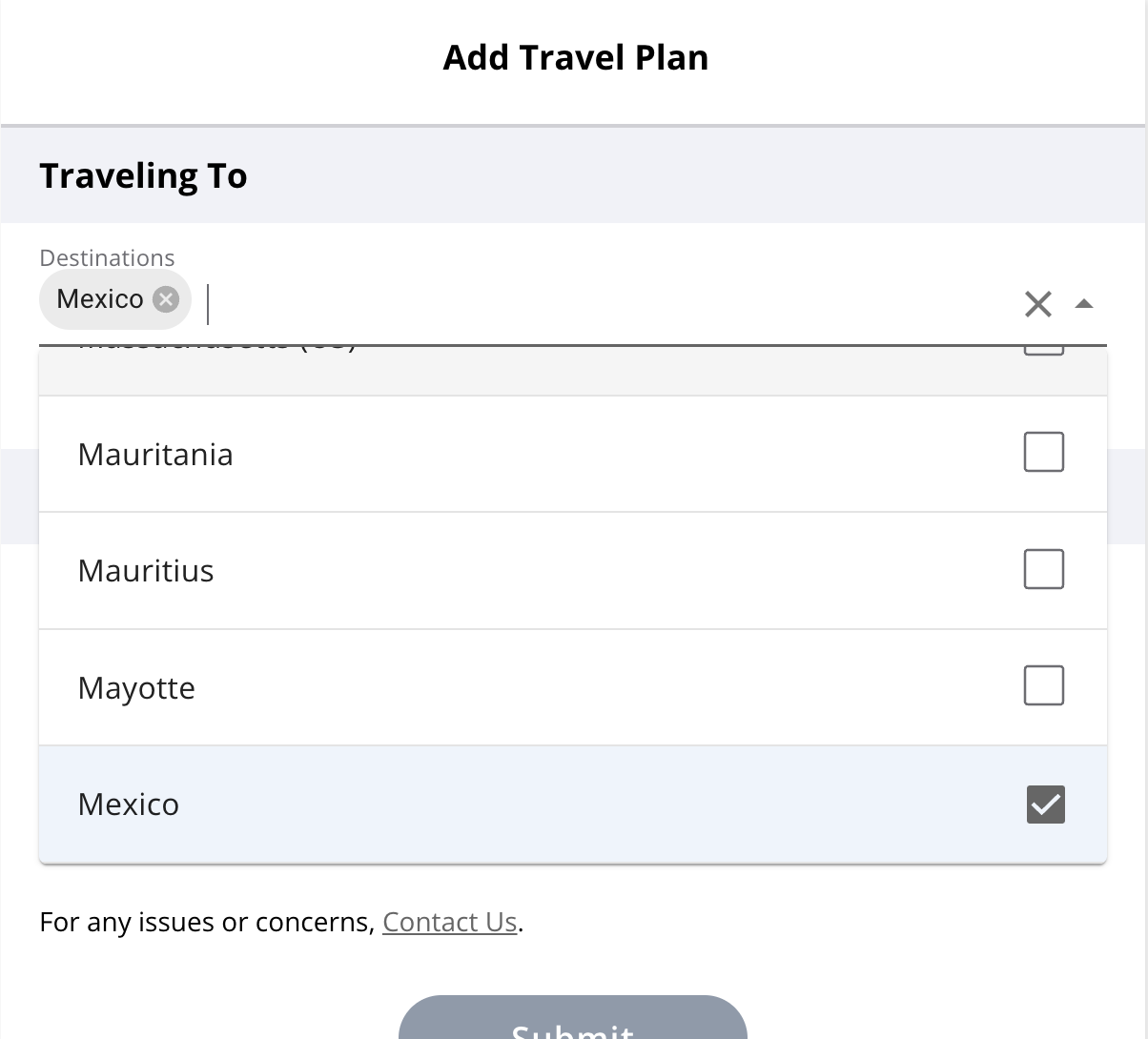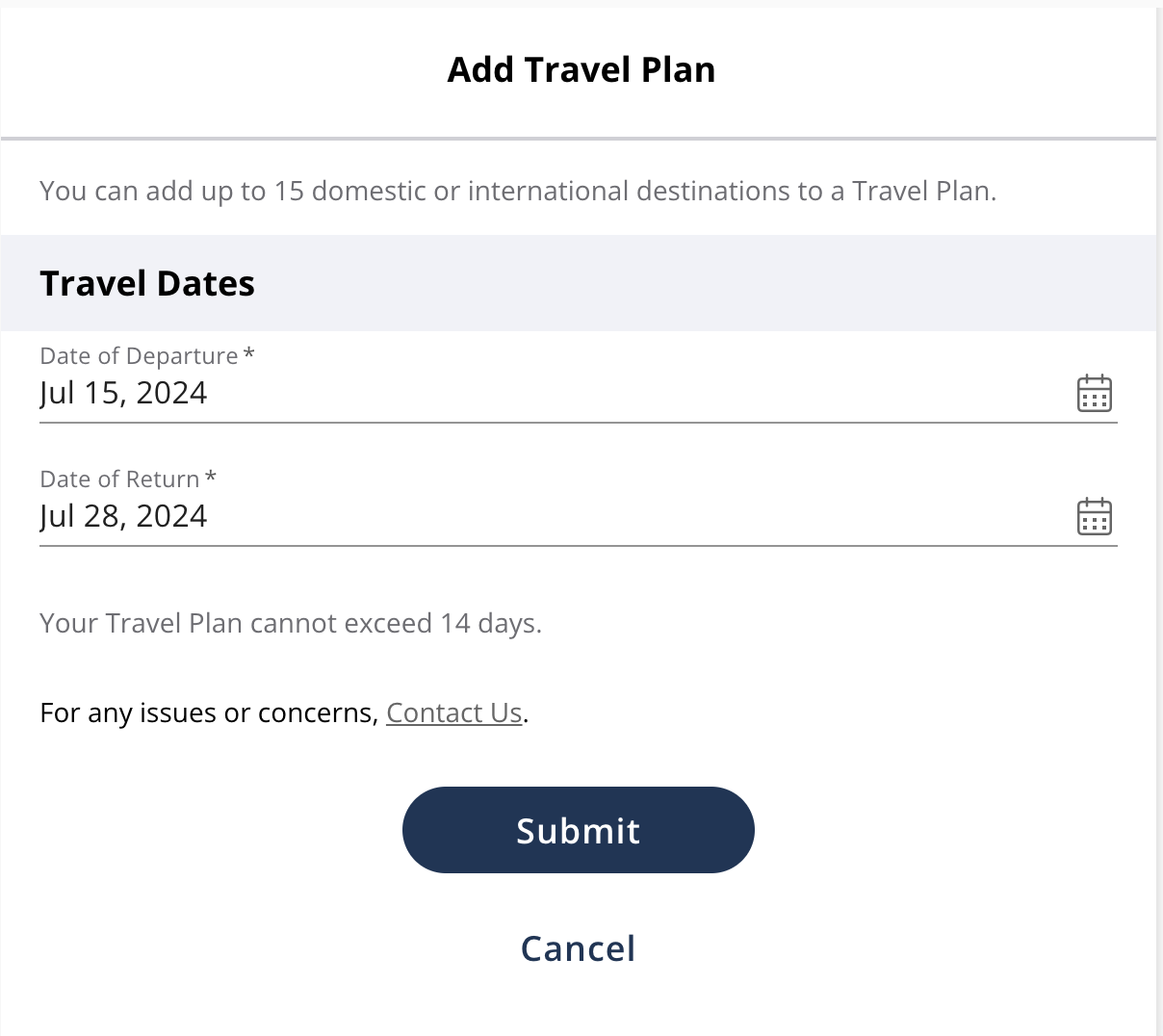Travel Plans
Planning a Trip? Add your travel plans in your Online or Mobile Banking to help keep your card secure and working smoothly while you travel.
To add your travel plans in Online Banking:
- Log into Online Banking
- Under the Account Services drop-down menu, select “Cards”
- On the left menu, under Mange Card, select “Manage Travel Plans”
- Select “Add Travel Plan”
- Select whether you would like to receive a security token by text or email and click “Next”
- Type in the 6-digit security token you received by text or email and click “Next”
- Start typing in the US state or foreign country you will be traveling to and select the correct suggestion from the drop-down menu.
- Enter the start and end days for your travel. Note: You can enter travel durations up to 14 days.*
- Press “Submit”
You should now see your trip listed under Manage Travel Plans. Happy Travels!
* For trips longer than 14 days, please fill out the “Debit Card Travel Notification” form located under the Account Services drop-down menu in Online Banking.